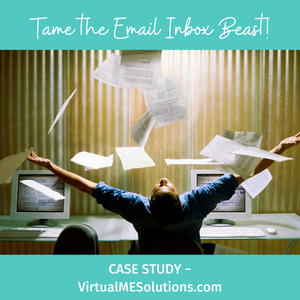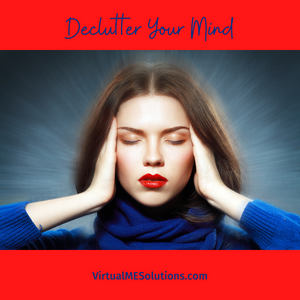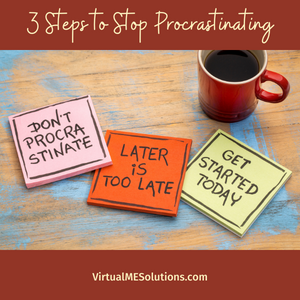Standard Operating Procedure; SOP. Woah, sounds a bit intimidating, doesn’t it? But never fear; creating SOPs for your business doesn’t have to be complicated. You know you need them, but if the thought of creating them sends you running to hide under the covers, here’s a little secret.
Creating an SOP is really just recording the steps you take to complete a project, simple as that. Now I know what you are thinking, “I don’t know the steps; I just sit down and do it.” True, but you’ll be surprised how easy it is to get your thoughts down into a standardized process.
Don’t try to sit down and write the steps from memory; that can be overwhelming. The next time you do a task, allow just a bit of extra time and record each step as you do it. Once you have the steps in place and know who is responsible for each of them, your SOP is written.
But now what? How do you record this information? Where do you keep it, so your team has access and knows when to do their part? Do you communicate it telepathically to your team? 😊 Probably not the best idea! Here’s a better one; use Asana templates.
5 Steps to Create SOP Templates in Asana:
- Using publishing your blog as an example, create a project in Asana and title it; TEMPLATE Blog [Release Date] [Blog Title].
- Record each step and the responsible team member as a separate task.
- Your blog template might look something like this:
- Brainstorm topic (you)
- Research keywords and subject matter (your VA)
- Come up with a great title and write the content (you)
- Edit the blog and create a compelling image (your VA)
- Write the nurturing email (you)
- Upload the blog to your website and create the email in your CRM system (your tech VA)
- Final review (you)
- Launch (your tech VA)
- Using the description field of each task, record details of how to complete the step and add links to any relevant documents in your shared drive system. Don’t add due dates for each task in the template; you will do that later.
- When you are ready to start the blogging process, duplicate the TEMPLATE as a new project, change the title to remove the word TEMPLATE, and add the release date and blog title. Now add the due dates for each task.
That’s it; your SOP is complete. Everyone knows what they are supposed to do and when they are supposed to do it. Complete each task as it is done and after the blog is launched, complete the project.
See how easy that was? Now your blog SOP is complete and you and your team will never forget a step or miss a deadline again. Happy Templating!
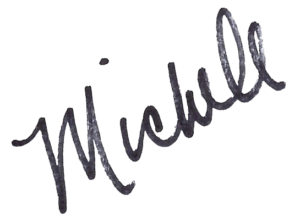
Ready to take back your time and be more productive? Organization is my superpower! Contact Virtual ME Solutions today to learn how I can help you grow your business.